Sharing is not the buzzword of the year, but it definitely is (and will be) the most popular activity on the web. Sending data to your friends gets easier through various services popping at an amazing rate. However, delivering large files, way above the limitations of an email attachment, has been tackled mainly by online storage services.
Zeta Uploader is free of charge and the desktop client installs quickly, with no fuss. By default the interface is contracted to only the simplest and most necessary options: pick the data you want to send, punch in the recipient(s) email addresses together with the message you want delivered; but you can expand it to more settings.
Zeta Uploader is the perfect solution for sending larger attachments online, no need to worry about file size limitation set by most email services. This freeware is designed to be simple, in just a few clicks, your files will be on their way to the receiver.
The operation consists of attaching files, typing your receiver email address, write a message, then hitting the Update now button. The receiver will shortly get an email with a download link. Downloads can also be protected with passwords.
The operation consists of attaching files, typing your receiver email address, write a message, then hitting the Update now button. The receiver will shortly get an email with a download link. Downloads can also be protected with passwords.
You can also download the Zeta Uploader tool for use on your computer. Here is how to download and use it:
1. Download and install Zeta Uploader, then launch it.
2. In the application's main interface, click the small black arrow related to "Files to upload" section, then select Add files/Add folder option to add files you want to send to the receiver.
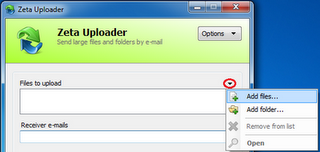
3. Insert now the receiver email in the correspondent text box, then write a message for the receiver. When done, click the Update now! button.
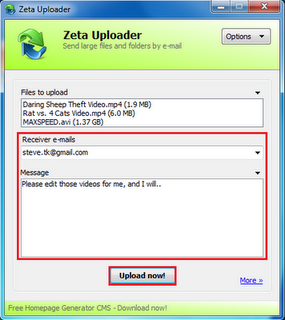
4. Wait now while the application compress and upload your files.
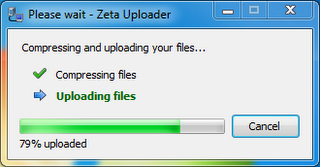
5. The receiver will receive an email containing a link to download your files. The email is similar to this:





















6686AF5241
ReplyDeletebeğeni satın al
Aşk Acısına İyi Gelen İlaç
Instagram Takipçi Atma
Aşk Acısı Nedir
MMORPG Oyunlar
F2DA958333
ReplyDeletekiralık hacker
hacker arıyorum
kiralık hacker
hacker arıyorum
belek
F73E28081F
ReplyDeleteTakipçi Satın Al
Footer Link Satın Al
Telegram Coin Botları
Raid Promosyon Kodu
101 Okey Vip Hediye Kodu